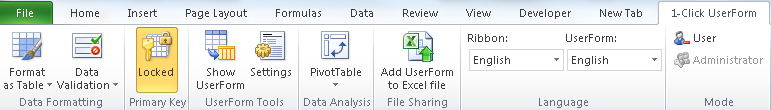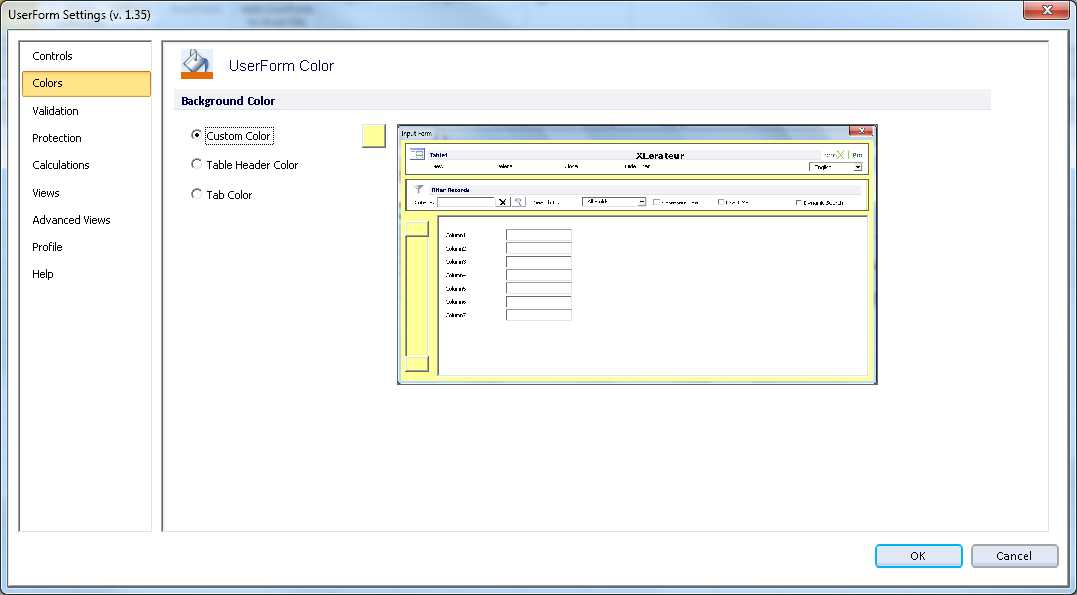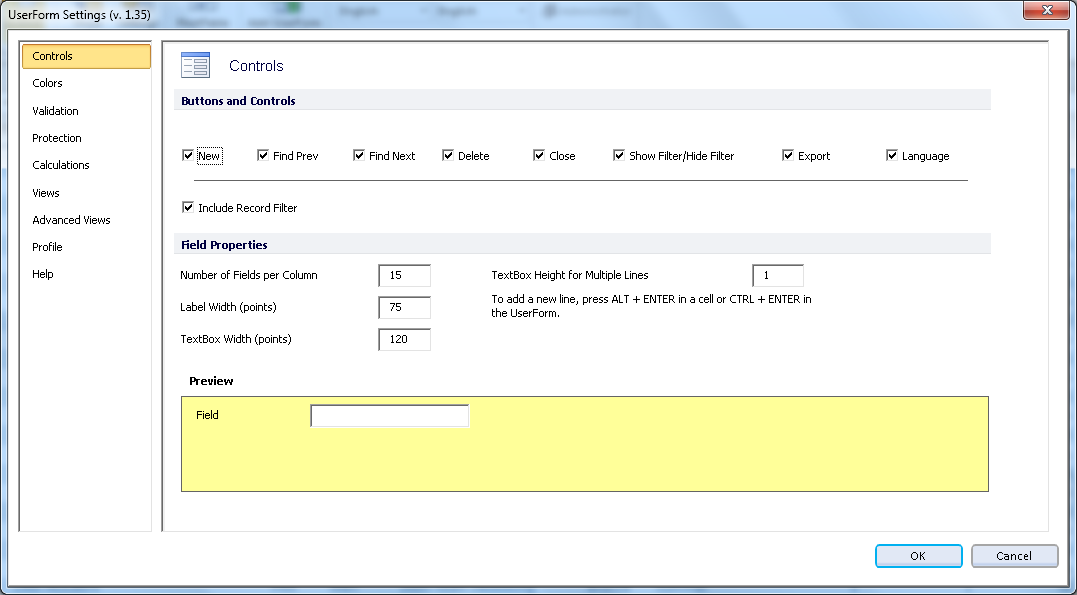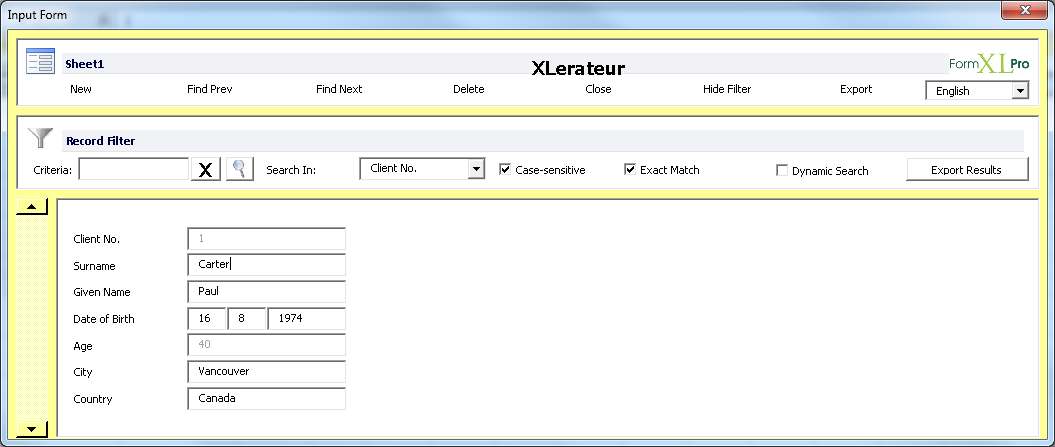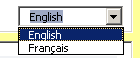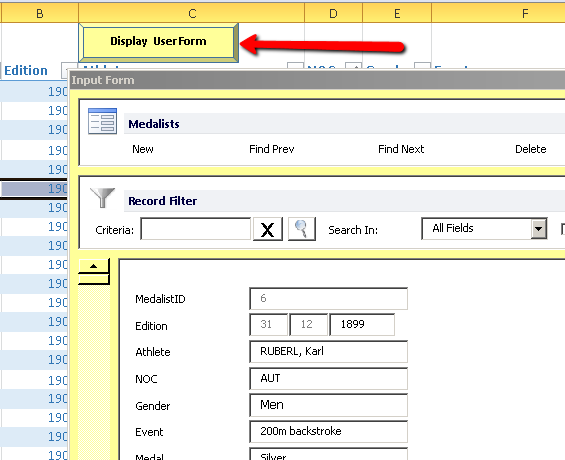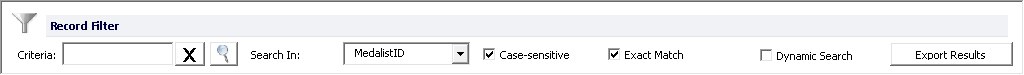Why is there an
annual license and a lifetime license? What is the
difference?
This lifetime license removes the need to always purchase a new version of the software, so that you always have the latest version.
- The annual license is useful if you have a specific or one time (for example, to build a solution for a client) or if you simply want to try out the software before committing. You can cancel your subscription at any time either
via email or through your account.
- With the lifetime license you will receive all future updated
versions of the software completely free. No worrying about compatibility issues with future Excel versions either.
What types of future updates are planned?
Besides ensuring compatibility with the latest as well as future versions of MS Excel, many of our latest added features come from suggestions of our clients. So if you're one of our earlier buyers, your ideas will be incorporated first.
Can I freely distribute my forms once they are added to my
files?
Yes. When you click on the "Add UserForm to Excel File" button, the application automatically adds all of the code necessary to make your file standalone and user-friendly. You can then distribute your file containing your personalized user input form to anyone - even if they don't have this add-in. No additional licensing is required. The VBA code is also freely available, but it is quite high-level code.
Conversely, to receive all of the features of FormXL Pro (data validation settings, changing the user form appearance, and the ability to create more independent files) it's necessary to purchase this add-in.
I would like to install FormXL Pro on multiple computers? Do you have a fee schedule?
Yes, we have several pricing options (see the table below) depending on the number of workstations you want to have this add-in installed. Please contact us if you have further questions.
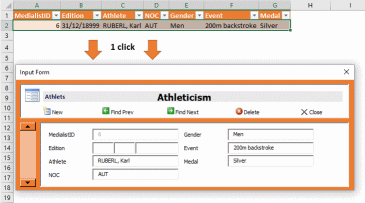
 Integrated directly into the Excel ribbon
Integrated directly into the Excel ribbon Modern, elegant and intuitive interface
Modern, elegant and intuitive interface Ideal for beginners and experts alike
Ideal for beginners and experts alike